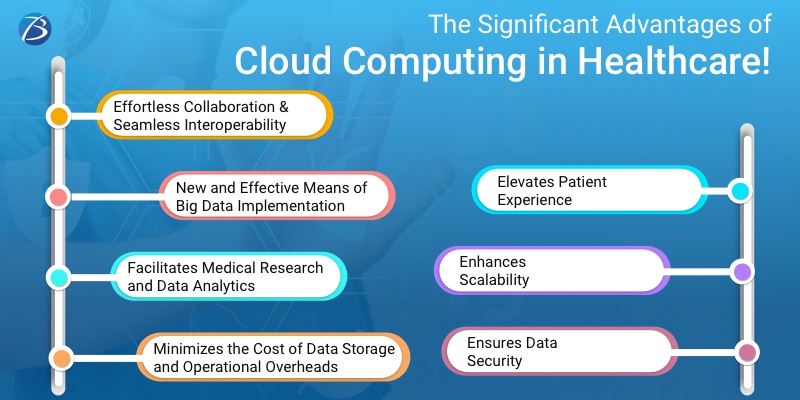A Guide To Create The Best Fitness App


The fitness industry is flourishing with the growing awareness regarding health and fitness. Consumers are driven towards fitness apps for their ease of use and personalized approach. Many apps have made their way into the market as the best fitness apps on the pretext of offering personalized diet and exercise regimes. The global fitness app market size which was estimated to value around $1.1 Billion in the year 2021 is expected to grow at a steady rate of 17.6% CAGR between the years 2022 and 2030.
Fitness providers are constantly looking for opportunities to monetize their offerings. Fitness apps are the perfect solution for fitness providers to reach a large consumer segment on a global level. With the help of healthcare app development companies, developing a fitness app has become very easy today.
Types of Fitness Apps
Anyone planning to launch a fitness app must first decide on the kind of app they want to associate with. Let us take a look at the different types of fitness apps.
Fitness tracking app
Such apps can be integrated with smartphones to track the calories with every fitness exercise. Many apps such as Fitbit and Nokia Health have already made their mark in this segment. These apps also track fitness goals and send reminders to the users to keep them on track.
Fitness workout apps
Workout apps are best for newbies unaware of the different methods and exercises to achieve their physical goals. Many apps offer 5-7 minutes quick workout routines which can be followed anytime even in a busy schedule.
Social fitness app
This app will empower you with connectivity. You can share your workout details and goals with your friends on social media and stay motivated. You can create and participate in challenges to keep up your interest in a workout.
Competitive fitness app
Many fitness apps are dedicated to competitions. It can be about cycling, running, or any other competitive workout. You can participate in the competitions and share your goals.
Altruistic fitness apps
Such apps are associated with charities and causes. It has tie-up with different corporate sponsors who donate a certain amount for a cause for every milestone achieved by a participant.
How to Create a Fitness App?
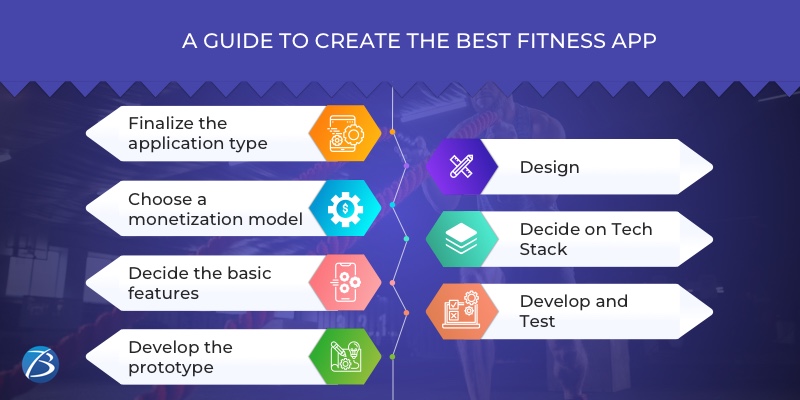
Finalize the application type
The very first step is to decide the kind of app you want to create. Who should it cater to and what are the issues that it can solve. Conduct market research to understand your target market and the scope of introducing an application into it. Brainstorm ideas about the app and its USP.
Choose a monetization model
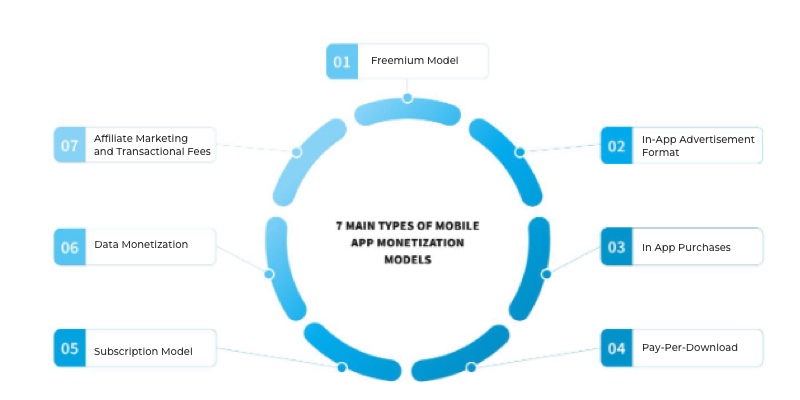
Now that you have the basic idea of the app in mind, choose a monetization model. The monetization model is the business model using which you are going to earn revenue from the application. You have different types to choose from:
- Paid apps: The user has to pay to use such apps and the price varies for different platforms, remote devices, and content.
- Freemium: The basic features of such apps can be used for free. The user has to pay to use the premium features.
- In-app purchases: The user can download and use the app for free. They are motivated to make some purchases on the app such as a diet plan or some health drink.
- Ads and sponsored content: The app company sells the space on their apps to third parties for their advertisements and sponsored content, and earns on a pay-per-click model.
Decide the basic features
You have to decide which features you are going to offer on your fitness app. Some of the common features are:
-
- User profile
This profile option captures the current physical characteristics and goals of the user. The users can check their profile to check their weight, body dimensions, and other details along with the transformation they have been through.
-
- Goal tracking
This option allows the user to see the upcoming fitness milestones and the actions required from their end. Accordingly, they can plan their daily activity.
-
- Social sharing
You can boost the morale of the users by allowing them to share their daily activities and goals on social media.
-
- Reminders
Reminders can help the users in getting notified about the workouts required to reach the nearest fitness milestone. There are many other fitness features as well, that you can take up once your basic version is up.
Develop the prototype
The prototype allows you to materialize your visualizations of the app. Multiple wireframes can be created to arrive at the basic design that houses all the features of the application. Create the basic version of your app and keep it ready to test.
Design
Once a successful prototype is developed, it is ready to enter the final design. You can hire a UX design team to create the best fitness app designs. Pay heed to the user experience as it’s primarily going to decide the success of your app.
Decide on Tech Stack
This is the time you need to choose the tech stack. The technology you choose should support all the features, scalability, multiple operating systems, and remote devices. Again, you can think about making a native app, cross-platform app, progressive web app, or any other type of fitness app. The technology will be responsible for the cross-platform compatibility and responsiveness of the fitness app. The focus should be on making higher penetration in the target market.
Develop and Test
The development and testing cycle starts from here. You can start adding changes in design, and code, and then test each addition. From User testing, unit testing, to functional testing, every type of testing is important.
- Check the security and compliance
- Release and support
Run security tests to ensure that the fitness app is secure and there are no chances of data theft. Find out if you need a license or approval to run the app.
This is the last step. You have to release the fitness app and make sure it performs. Check the app performance using the mobile analytics tools. Monitor the reviews and feedback. Keep making the changes and modifications in the app and release it as a different version.
How Much Will Fitness App Development Cost?
Developing a fitness app may cost you between $25000 and $60000. No fixed amount can be stated. It depends on the different factors including features to be developed, design, management, testing, and quality assurance. All of these elements are going to cost you. A customized app will cost more than an off-the-shelf app.
Are You Interested in Building a Top-Class Website or Mobile App?
Conclusion
Fitness app development can be challenging if the development is not well planned. You have to first decide the type of fitness app you want to create. Then chalk out the entire development plan in steps. The cost of app development is also important. Keep it in consideration while finalizing the different app development steps. You can escape this step of estimating cost and finalizing development by hiring a healthcare app development company. You can contact us to create the fitness app from scratch. We have an in-house design team that can provide you with the best UX designs. As a leading software development company, we are dedicated to developing highly responsive and user-friendly apps. Contact us today to develop the best fitness app in your budget.