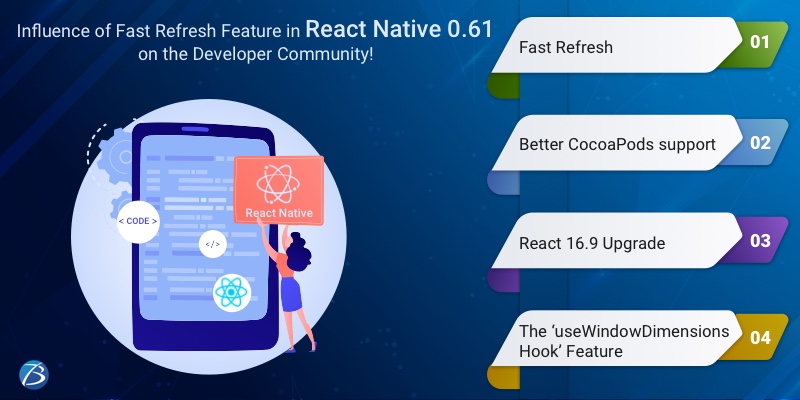Best Practices to follow in Angular Development– Part I


Angular is one of the most popular MVC pattern MVVM frameworks of the 21st century. Developed by Google, Angular is significantly used for building dynamic mobile, web, desktop apps using TypeScript, and HTML. The initial version of Angular was Angular JS. AngularJS development had created ripples in the software world when it released. Furthermore, this proactive team kept releasing updated versions at regular intervals to keep up with changing times. Recently, its latest version Angular10 was released in the market which created a buzz in the software world.
But to meet the high-end requirements of modern-day users, it is essential to not only use the next-gen framework like Angular but also follow a certain set of standard development practices. So in this blog, we have enlisted some of the top Angular app development practices that developers can learn and follow. But before we get started, let us have a quick look at the benefits of following these practices, rather tips.
Noticeable Benefits of Following the Angular Development Best Practices
- Helps in Creating a Clean Code
- Aids in Maintaining the Coding Standards
- Helps in Minimizing the Developmental Time
- Ensures a Minimal Score on the Bugs and Issues
- Ensures Improved Performance of the End-product
- Makes Code Management and Debugging Easier
Highlights of the Top Angular App Development Practices

Rules to follow for Angular Coding Styles
Following certain standard coding styles instead of the common styles during Angular app development can ensure the writing of simple and adaptable code and a good user-experience. Here are the rules to be followed for Angular coding styles:
- The code per function shouldn’t exceed 75 lines
- The code per file should not exceed 400 lines
- It is good to declare the values of variables with ‘const’ if those values are intact
- While sharing feature area for all slider components, developers should use a custom prefix
- You can use shortcuts for files with similarly naming conventions. For instance, you may use hero.component.ts|html|css|spec for naming different files with the same names
- In case you usually prefix the names for database, table, field, etc., avoid this practice for Interface names like AbastractShape and iShape
- Apply single responsibility symbol to services, components, and symbols since it allows to create a more readable and cleaner app format.
Best Security Practices in Angular
Security is of utmost importance in any application. In Angular, security lapses can result in a dangerous threats, for instance, cross-site scripting. This issue can result in the passing of controls on the client side resulting in the alteration of the web pages. For avoiding such attacks, the developers should be aware of some security practices in the Angular framework as mentioned below:
- Maintain the Angular Libraries on Regular Intervals
- Update Angular libraries for every new update from Google
- Prevent the XSS cross-site security issues
For doing this, it is necessary to consider the measures like DOM sanitization service, Offline template compiler, sanitization and security contexts, context security policy, etc. These will help to keep the attackers away from client-side apps ensuring higher security.
Routing in Angular and related Practices to Consider
Routing in Angular is performed to either display or hide components as and when needed by the users. Routing makes the components available for the development process whenever required, thus reducing constant trips to the server. However, bad routing practices can result in disorganized Angular apps at some point. So, for ensuring these issues don’t exist, the developers need to understand some basics about adding templates and components into the app along with the appropriate functioning of the routes. Have a glance at the best practices concerning Angular routing:
- Developing the routes module wise
- Routing with lazy loading
- Organizing routes guards
- Lazy loading routes with Preload
Preventing Observable Memory Leaks
Unlike any other framework, Angular, too, has observable memory leaks. Observables are of great use in Angular as they help in streamlining important data. But at the same time, leaks in observables can cause critical issues in mobile app development. Please follow the below-mentioned tips to avoid these leaks:
- Use ‘async pipe’: these are built-in attributes that come in handy when the developers need to mark the components for emitted values. Also, they unsubscribe automatically from observables and thus prevent unnecessary memory leakages.
- Use ‘take(1)’: This is an operator that allows you to get the data just once and helps to easily avoid memory leaks.
- Use ‘takeUntil’: This is another operator that should be used when you wish to monitor second Observables and destroy the subscription; once the Observables gets completed or emits the value; thus, preventing the Observables to be leaked.
Usage of Template Directive
In Angular, ‘ngFor’ comes as a built-in template directive and is used for building new templates in the applications for every item. So, the Angular developers can rather use ‘trackBy’ directive every time they use ngFor. So, instead of rendering the complete DOM tree, ‘trackBy’ will help in creating customized and unique identifiers for every item.
Utilizing the most powerful accessibility tool- Angular CLI
Angular Command-Line Interface (CLI) already follows all the standard practices during Angular app development. It eases out the development process. It helps to test, debug, maintain, and deploy the applications. So, the developers should use it for developing an initial-level structure for the Angular app. They must use Angular CLI for the generation of new modules, directives, services, components, pipes, classes, etc. while creating any files and folders, instead of doing it manually. The usage of this interface decreases JavaScript fatigue and complexity.
Here is a detailed blog on other vital tools used in Angular for creating an outstanding application.
A Few Other Recommended Practices
- Naming Conventions for readability and maintainability
- Maintaining the folder structure properly
- Utilizing service workers for ensuring that the apps become highly responsive
- Isolating all the API hacks in one place
- Breaking down the larger components into multiple smaller components
- Ensuring proper documentation of code, every variable, and the methods used
- Using state management libraries for managing state transitions
In our upcoming blog, we will explain these practices in detail and also include some more tips and practices that all the Angular development services should follow. Also, here is our blog on the “Potential mistakes that developers must avoid during Angular development!”
Are You Interested in Building a Top-Class Website or Mobile App?
Key Takeaways:
For designing a comprehensive application that becomes lucrative as well as popular, it is essential to implement the best developmental methods. So here, we have mentioned some of these methods which are tried and tested by the experienced Angular developers who have worked on versatile projects for years. Every Angular/Angular JS app development company should consider these tips and train their developers beforehand to refrain from any major mistakes in the projects.
With this, we come to the end!
We hope this blog was an insightful read for you and the practices mentioned here will make your Angular app development quite simpler and interesting.
If you have any such practices to share with us, do comment below.
We would like to hear about your experiences too!